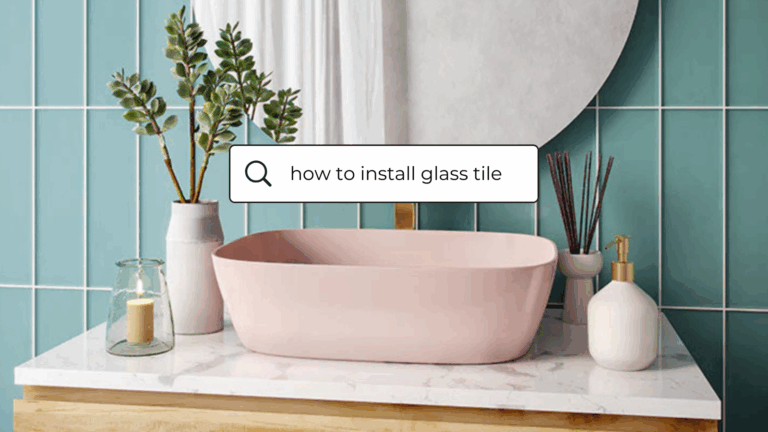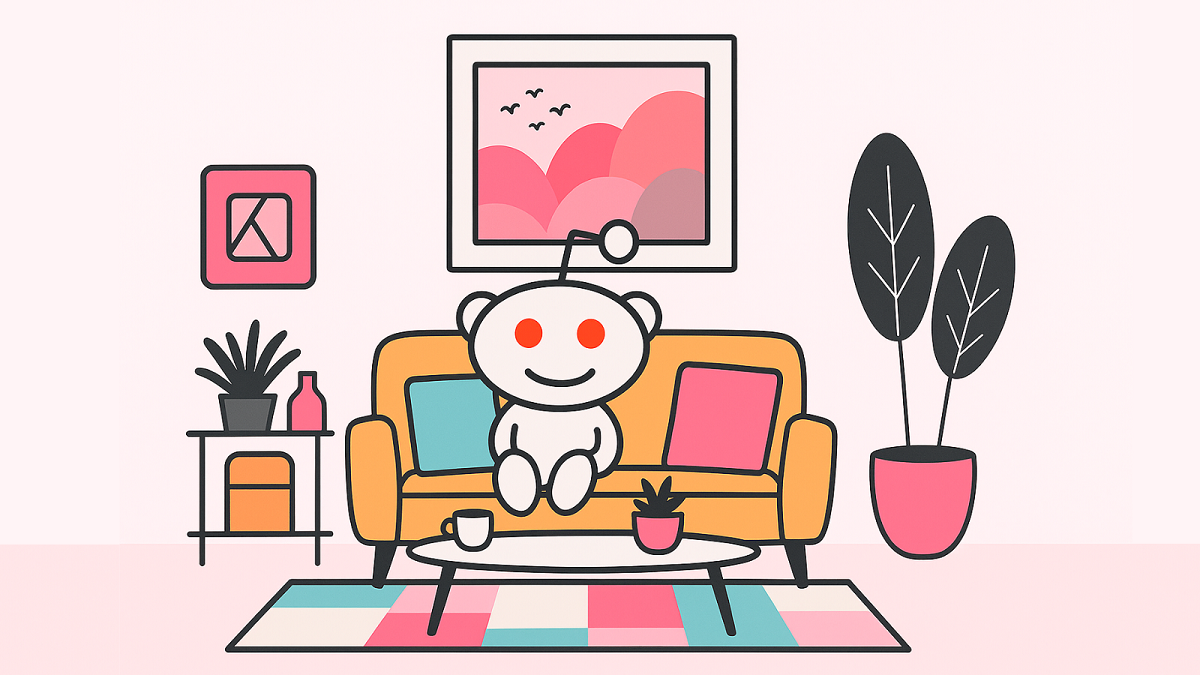In today’s evolving digital landscape, your website has become more valuable than ever as a platform you own and control. With the fundamental shift in social media—what Patreon CEO Jack Conte calls “the death of the follower”—businesses must focus on owned channels where algorithms don’t dictate who sees their content. This comprehensive guide will help you transform your website from a static showcase into a powerful lead-generating machine by conducting a thorough website audit.
1. Understanding the “Death of the Follower” and Why Your Website Matters More Than Ever
The digital marketing landscape is experiencing a seismic shift. Social media platforms have moved from subscription-based follows to algorithm-driven “For You” feeds prioritizing engagement over creator-audience relationships. As Patreon CEO Jack Conte revealed at SXSW 2024.

For businesses, carefully cultivated social media followers may no longer translate to actual reach. Posts are now seen by only a fraction of followers, making it increasingly difficult to connect with audiences through social platforms alone. A company’s website, however, remains completely within its control. This is where businesses set the rules, determine what visitors see, and create direct connections with potential clients. A well-optimized website becomes a digital sanctuary in an increasingly unpredictable social media landscape.
Why Regular Website Audits Matter
Your website is the foundation of your inbound marketing strategy. Research from Stanford Web Credibility Research shows that 75% of users judge a company’s credibility based on its website design. At the same time, a survey by Amazon Web Services found that 88% are less likely to return to a site after a poor experience.
Common indicators that your website needs an audit include:
- Declining traffic
- High bounce rates
- Low conversion rates
- Poor mobile experience
- Outdated content
- Slow loading times (exceeding three seconds, which increases bounce rates by 32% according to Google)
- Low search engine rankings for relevant keywords
Regular website audits not only identify these issues but also provide a roadmap for improvement, ensuring your site effectively showcases your offerings and generates qualified leads. Let’s explore the key components of a comprehensive website audit.
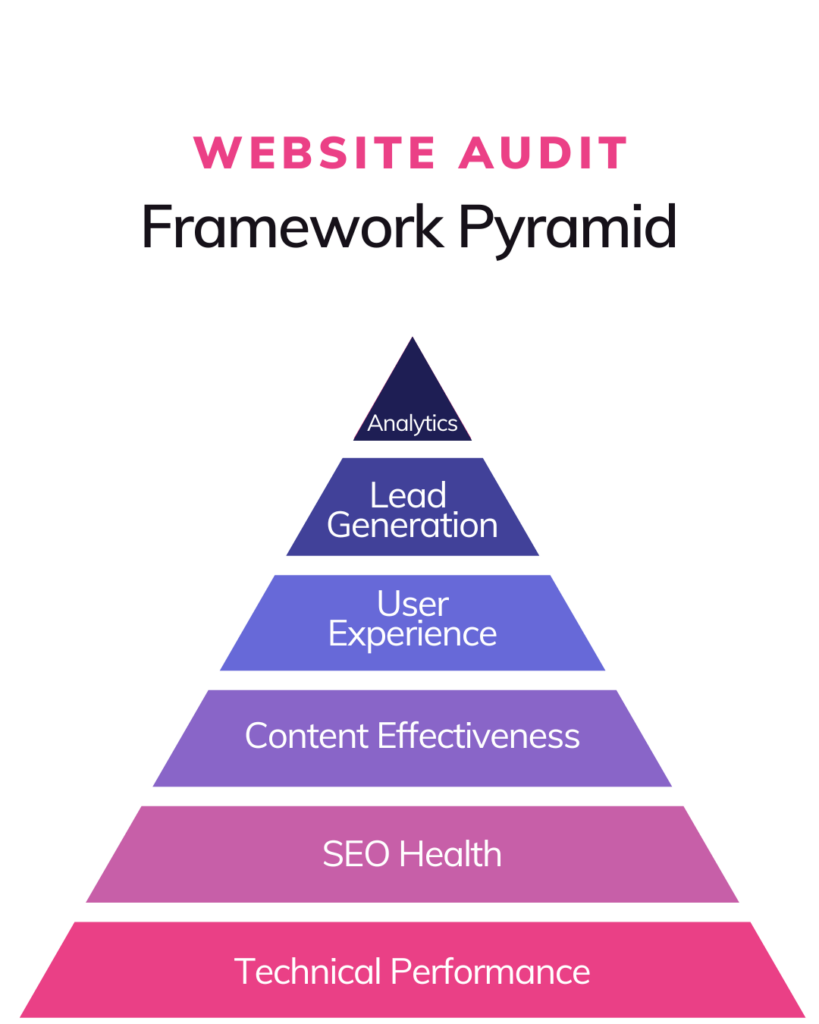
2. Technical Performance: The Foundation of User Experience
Page Loading Speed
Site speed directly impacts both user experience and search rankings.

To improve your site’s loading speed, compress and optimize image files without sacrificing quality, implement browser caching to store commonly used files, minimize HTTP requests by combining files where possible, and consider upgrading your hosting if your current solution can’t deliver the performance you need.
Mobile Responsiveness
It is essential that your website functions flawlessly across all screen sizes.
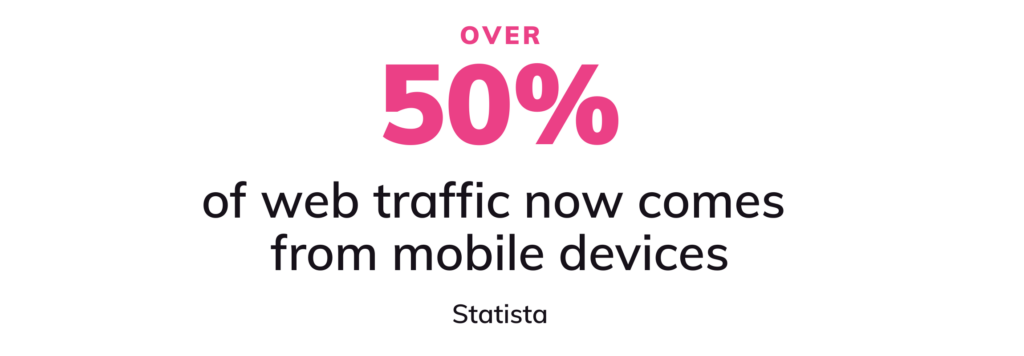
Test your site on multiple devices, including various smartphones and tablets to ensure the experience is consistent. Text should be readable without zooming, buttons and navigation should be thumb-friendly, and forms should be easy to complete on smaller screens. Google’s Mobile-Friendly Test can provide quick insights into your site’s mobile performance.
Website Security
Customer trust begins with website security, particularly if you collect personal information or payment details. Ensure your site has SSL certification (indicated by https://), keep your content management system and plugins updated to patch security vulnerabilities, implement strong passwords and two-factor authentication, and consider adding a security scanning service to monitor for potential issues. Security breaches not only damage customer trust but can also lead to search engine penalties.
Site Structure and Navigation
A logical site structure with clear navigation helps both users and search engines understand your content. Use tools like Screaming Frog to identify broken links and 404 errors that create frustrating dead ends for users. Organize your content in a hierarchical structure that makes intuitive sense, with important pages no more than three clicks from the homepage. Ensure your XML sitemap is updated and submitted to search engines to facilitate proper indexing.
3. SEO Health: Boosting Your Visibility
Strategic Keyword Optimization
Effective keyword strategy goes beyond generic industry terms. Conduct thorough research to identify long-tail keywords specific to your niche and location, which often have lower competition and higher conversion rates. Analyze competitor rankings to identify opportunities and create a keyword map assigning primary and secondary keywords to each page on your site. Remember that modern SEO prioritizes semantic search and user intent over keyword density.
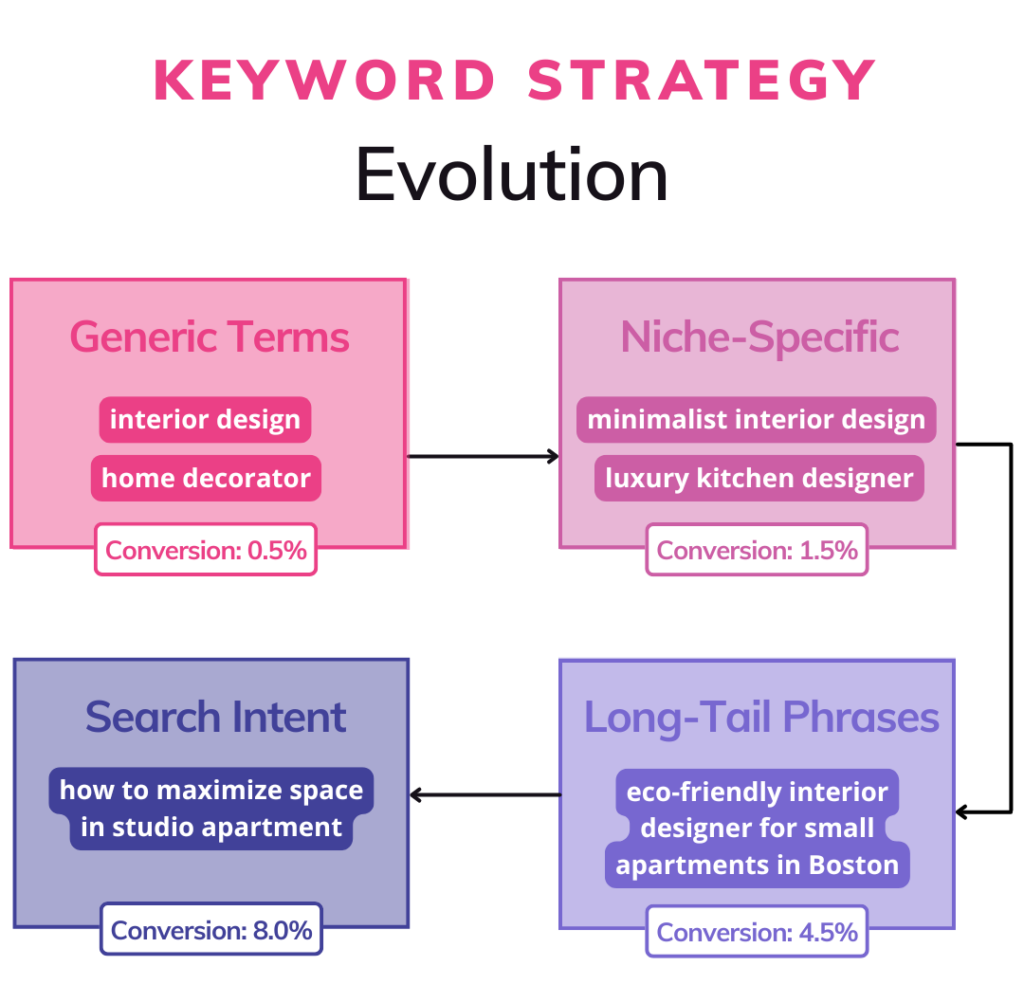
Meta Information and Technical SEO
Despite being hidden from visitors, meta tags significantly impact search performance. Create unique, keyword-rich title tags under 60 characters for each page, write compelling meta descriptions under 160 characters that encourage clicks, and implement proper heading structure (H1, H2, H3) to organize content. Review your URL structure to ensure it’s clean, descriptive, and includes relevant keywords where appropriate. These technical elements provide crucial context to search engines about your content.
Image Optimization
Images enhance the visual appeal of your site but require proper optimization. Use descriptive, keyword-rich file names instead of generic ones like “IMG12345.jpg.” Add relevant alt text to all images to improve accessibility and help search engines understand visual content. Implement structured data markup for images to enhance their appearance in search results, and consider creating an image sitemap for larger sites with numerous visual assets. Properly compressed images maintain quality while improving loading times.
Local SEO Considerations
For businesses serving specific geographic areas, local SEO is essential. Maintain consistent NAP (Name, Address, Phone) information across your website and business directories. Optimize your Google Business Profile with accurate information, relevant categories, and regular updates. Incorporate location-specific keywords naturally in your content, and consider creating dedicated landing pages for each location if you serve multiple areas. Local search is increasingly competitive, making these optimizations crucial for visibility.
4. Content Effectiveness: Engaging Your Audience
Compelling Presentation of Products and Services
Your offerings should be presented with clear value propositions, not just features. Frame products and services as solutions to specific customer problems, detailing not just what you offer but how it benefits the user. Include specific details like specifications, methodologies, and outcomes to help customers make informed decisions. Organize your offerings in intuitive categories that match how customers think about your solutions, and maintain a consistent format across all items for professional presentation.
Clear and Comprehensive Service Descriptions
Clarity in your service descriptions helps qualify leads and set appropriate expectations. Detail your process step-by-step so potential customers understand what working with you entails. When appropriate, explain your pricing structure or range to filter out budget mismatches early. Highlight your unique approach or specialties that differentiate you from competitors, and include frequently asked questions to address common concerns before they become objections.
Authentic About Page
Your About page is often among the most visited on your site and plays a crucial role in building credibility. Share your company history and values authentically to connect on a human level. Highlight relevant expertise, certifications, and achievements that establish authority in your field. Include elements that humanize your brand such as team photos or the story behind your founding. Feature key team members with brief bios to build trust through familiarity.
Strategic Content Marketing
Quality content positions you as an expert while improving SEO performance. Audit existing blog posts and resources for relevance, accuracy, and performance. Identify content gaps based on customer questions, industry trends, and keyword opportunities. Develop a content calendar that addresses various audience segments at different stages of the buyer’s journey. Ensure all content includes clear calls-to-action guiding readers toward conversion steps.
Effective Testimonial Integration
Customer testimonials build trust throughout the buyer’s journey when strategically placed. Rather than relegating all testimonials to a dedicated page, incorporate them near related content such as service descriptions or pricing information. Include diverse testimonials addressing different customer concerns and decision factors. Where possible, incorporate specific results and outcomes in testimonials to provide tangible proof of your value. Video testimonials can significantly enhance credibility by adding a human element.
5. User Experience: Creating a Seamless Journey
Intuitive Navigation Structure
Clear navigation ensures visitors can quickly find what they’re looking for without frustration. Limit main navigation items to seven or fewer to prevent choice overload. Implement logical categories and subcategories that match how users think about your offerings. Include a search function for larger sites with extensive content. Ensure contact information is easily accessible from any page, as potential customers may decide to reach out at any point in their journey.
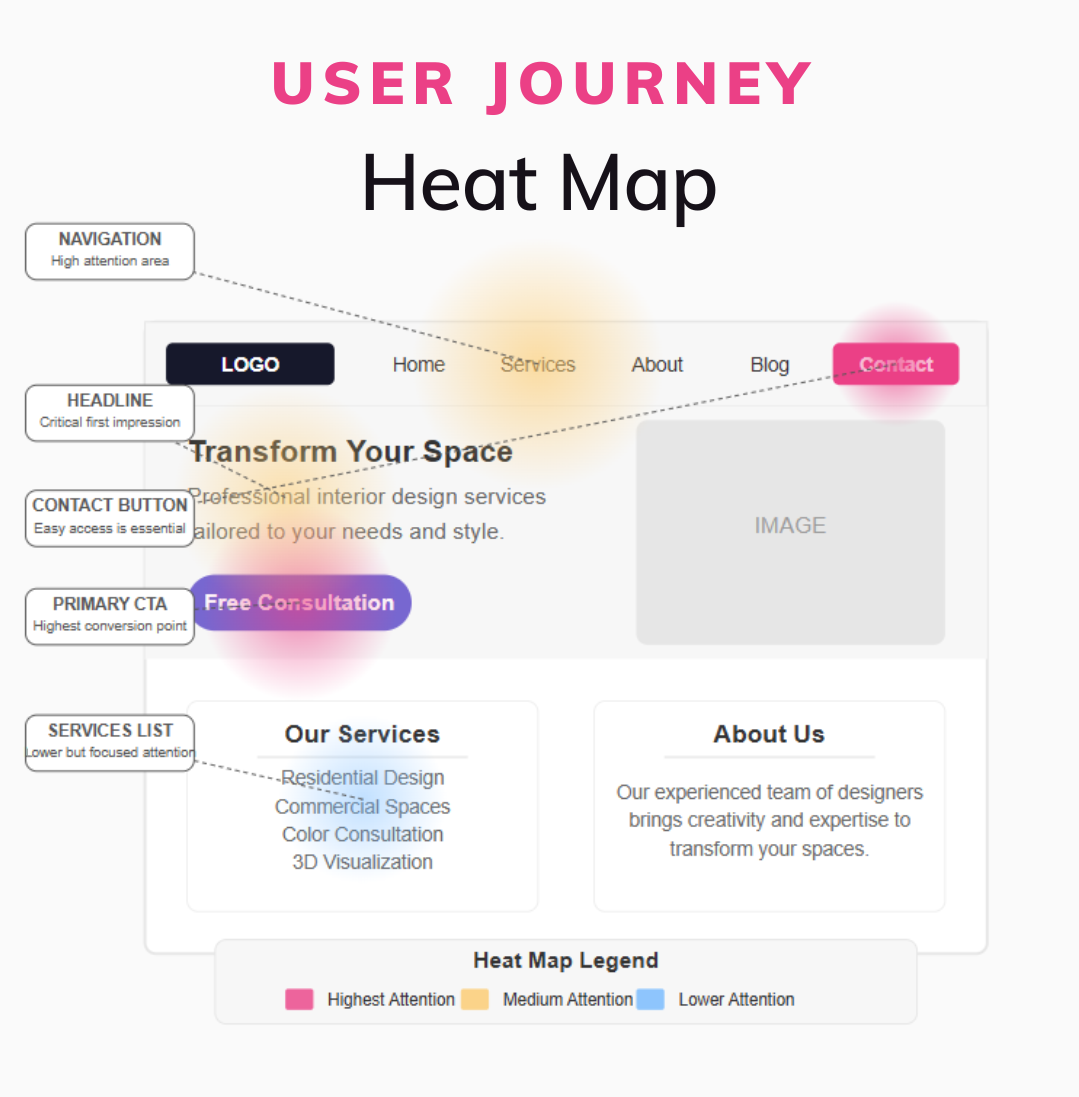
Effective Visual Hierarchy
Visual hierarchy guides visitors through your intended user journey by signaling importance through design. Use consistent heading styles and sizes to structure content logically. Employ strategic white space to create breathing room and focus attention on key elements. Implement color and contrast to highlight important elements like calls-to-action. Ensure primary conversion buttons stand out visually from secondary options to guide user behavior.
Typography and Readability
Typography significantly impacts how users engage with your content. Limit font families to two or three maximum to maintain a clean, professional appearance. Ensure sufficient contrast between text and background colors for easy reading. Set appropriate line height and spacing to prevent eye strain during longer reading sessions. Use a minimum 16px font size for body text to accommodate all users, including those with visual impairments.
Brand Consistency
Your website should consistently reflect your brand identity across all elements. Implement your brand color palette consistently throughout the site, using primary colors for key elements and accents for emphasis. Select typography that aligns with your brand personality, whether that’s traditional, modern, playful, or authoritative. Ensure visual elements like icons, illustrations, and photography maintain a consistent style. Establish and maintain a consistent tone of voice in all written content that reflects your brand values.
Accessibility Compliance
An accessible website serves all users regardless of disabilities and improves SEO performance. Ensure sufficient color contrast for text readability (meeting WCAG guidelines). Add descriptive alt text to all images to support screen reader users. Make sure all interactive elements including forms and navigation are keyboard-navigable for those unable to use a mouse. Implement proper heading structure to help screen readers interpret your content correctly. Accessibility is not just a legal consideration but an ethical one that expands your potential audience.
6. Lead Generation: Converting Visitors to Customers
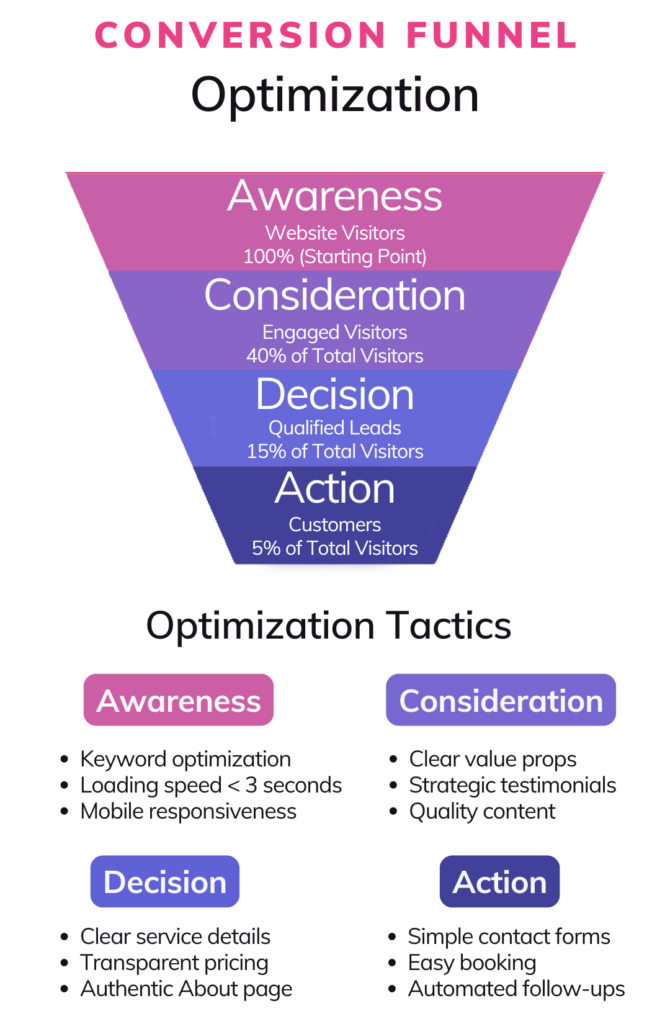
Optimized Contact Forms
Effective contact forms balance information gathering with user convenience. Limit form fields to essential information only, as each additional field reduces completion rates. Ensure forms work properly on all devices, especially mobile where form completion can be more challenging. Add clear expectations about response time to set proper expectations. Include CAPTCHA or other spam prevention measures that don’t create undue user friction.
Strategic Email Capture
Building your email list allows you to nurture prospects who aren’t ready to convert immediately. Offer valuable lead magnets such as guides, checklists, or templates related to your industry expertise. Implement exit-intent popups strategically to capture visitors who might otherwise leave without connecting. Add subscription options to high-traffic blog posts where readers have already demonstrated interest in your content. Create segment-specific offers for different audience types to increase relevance and conversion rates.
Streamlined Booking Functionality
For service businesses, streamlining the process of scheduling initial conversations removes friction from the conversion process. Implement an online booking system with calendar integration to eliminate back-and-forth scheduling emails. Clearly explain what happens during consultations or appointments to alleviate uncertainty. Set clear expectations about policies such as cancellations or preparation requirements. Consider pre-consultation questionnaires to qualify leads and make initial conversations more productive.
Automated Follow-up Processes
Sophisticated follow-up processes ensure no lead falls through the cracks. Set up automated email confirmation for form submissions to provide immediate acknowledgment. Create email nurture sequences for different inquiry types that provide value while moving prospects toward conversion. Implement CRM integration for comprehensive lead tracking across touchpoints. Develop a consistent follow-up protocol for your team to ensure a professional experience regardless of which team member handles the communication.
7. Analytics and Measurement: Data-Driven Improvement
Comprehensive Analytics Implementation
Proper analytics setup enables data-driven decision-making about your website. Verify Google Analytics 4 is correctly implemented across all pages with appropriate event tracking. Set up conversion tracking for key actions such as form submissions, purchases, or downloads. Implement UTM parameters for campaign tracking to measure the effectiveness of marketing initiatives. Consider supplementing quantitative data with qualitative insights from heatmap tools like Hotjar to understand user behavior patterns.
Meaningful Conversion Tracking
Focus on tracking actions that indicate genuine customer interest beyond pageviews. Set up goal tracking for form submissions and completion of key user journeys. Monitor resource downloads and content access as indicators of engagement. Track time on site for key pages to gauge content effectiveness. For businesses that receive significant phone inquiries, implement call tracking to connect offline conversions to online sources.
Strategic Performance Measurement
Rather than getting lost in vanity metrics, focus on measurements that directly impact business goals. Define key performance indicators (KPIs) specific to your business objectives, whether that’s lead generation, sales, or brand awareness. Create custom dashboards for regular monitoring that highlight actionable insights rather than overwhelming data points. Set benchmarks and improvement targets based on historical performance and industry standards. Schedule regular analysis sessions to review performance and make strategic adjustments.
8. Creating Your Website Improvement Roadmap
After completing your audit, you’ll likely have identified numerous opportunities for improvement. Rather than attempting to address everything simultaneously, develop a strategic roadmap for implementation. Address critical technical problems first, such as security issues or major broken functionality that directly impacts user experience. Prioritize high-impact, low-effort improvements that can quickly enhance performance. Create separate lists for short-term fixes and longer-term projects requiring significant resources. Focus initial efforts on improving high-traffic pages that influence the most visitors.
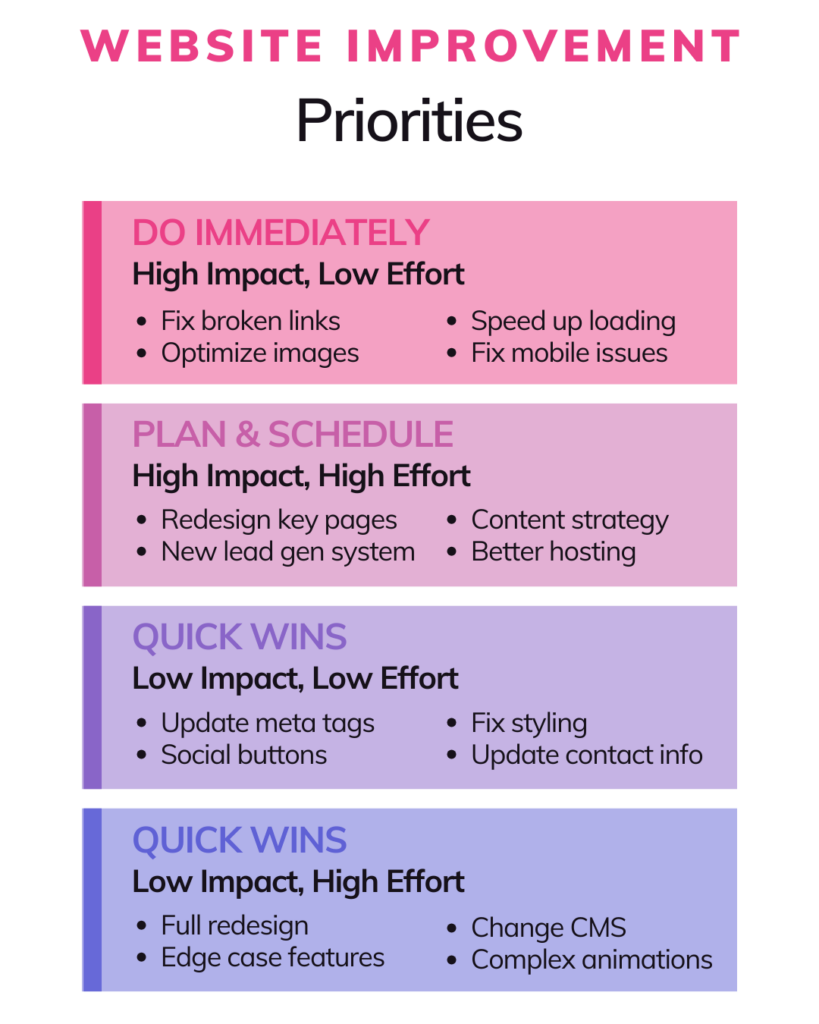
Establish realistic timeframes by creating a 30-60-90 day improvement plan with specific milestones. Schedule regular maintenance checks to prevent new issues from accumulating. Align major updates with your business seasons, avoiding critical sales periods for significant changes. Build in buffer time for unexpected issues that inevitably arise during implementation.
When considering resource allocation, honestly assess your team’s technical capabilities to determine which tasks can be handled internally versus those requiring specialized expertise. Research typical costs for needed improvements to create a realistic budget. Evaluate the potential ROI for major investments by estimating their impact on conversion rates or other key metrics. Consider whether subscription-based solutions or one-time projects better suit your needs and resources.
Conclusion: Your Website as an Evolving Asset
Your website isn’t a “set it and forget it” project but an evolving business asset requiring ongoing attention and optimization. In the age of the “death of the follower,” it represents one of the few digital spaces you truly control—making its optimization more crucial than ever for business success.
Regular comprehensive audits, ideally conducted annually with quarterly mini-reviews, help ensure your website continues to serve your business goals effectively as technology, user expectations, and your own offerings evolve. The return on investment typically manifests as increased qualified leads, higher conversion rates, and an enhanced professional reputation.
Remember that your website should grow and evolve alongside your business, reflecting your latest offerings, capabilities, and industry knowledge. By treating it as a dynamic tool rather than a static showcase, you’ll create a digital presence that truly serves your business goals in an ever-changing digital landscape.
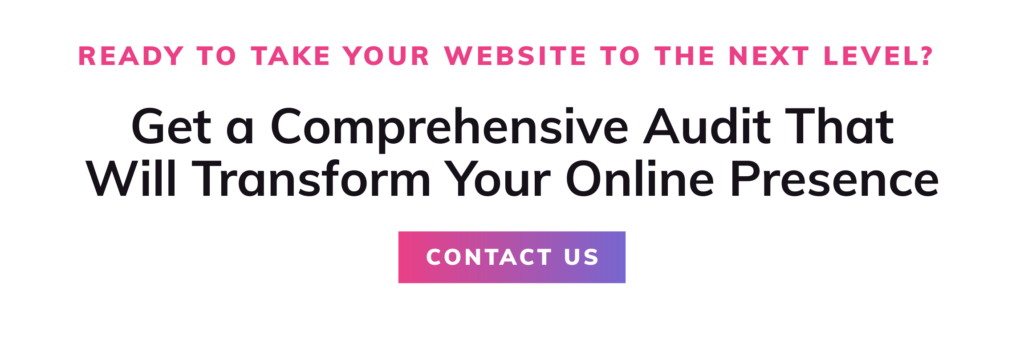
This guide was created by digital marketing experts specializing in helping businesses create websites that drive real business results.