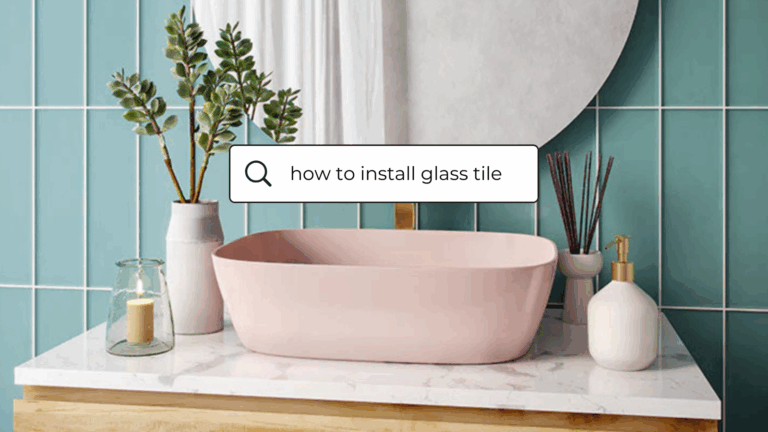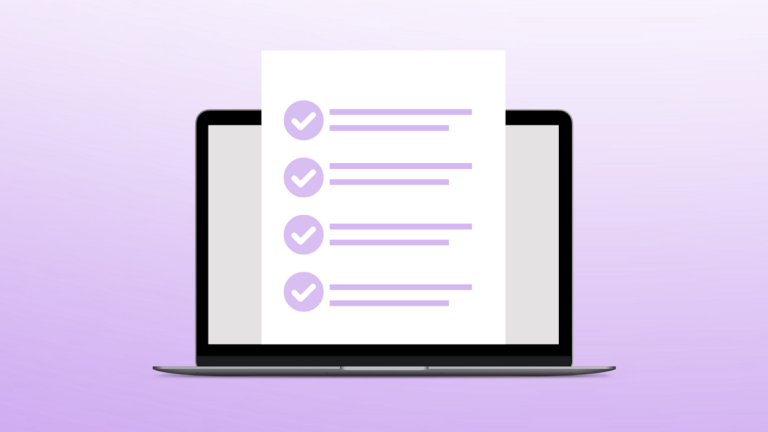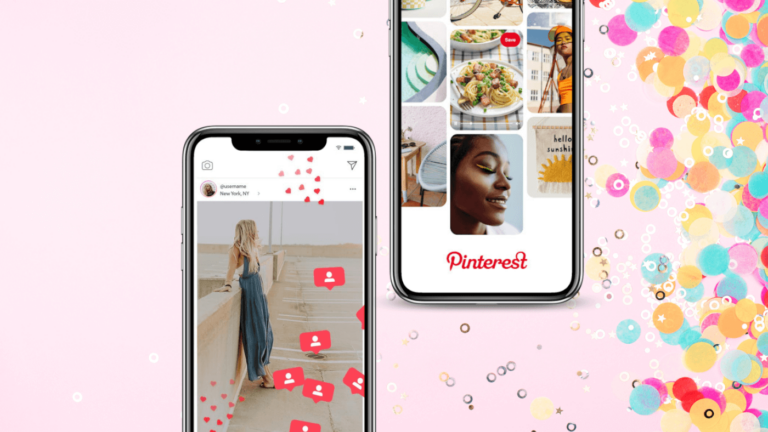Choosing the right content management system (CMS) is crucial for the success of your business. After all, your website is often the first impression a potential client has of your business. This means that choosing the right place to host your site is incredibly important—just like in real estate, the location of your home matters.
WordPress is one of the most popular choices, with around 30% of the internet being hosted on WordPress. But is it the best choice for you as a business owner? Let’s take a look at WordPress in comparison to HubSpot, to ensure you choose the one that is right for your business.
So what are some of the main differences between HubSpot and WordPress?
Blogging
Let’s start with blogging, one of our favorite branding tools and most important ways to convert potential customers to clients. WordPress provides an effective blogging tool, but it may require developer work to create custom features and layouts. If you want to optimize your content for Search Engine Optimization (SEO) on WordPress, you will need to purchase or download different add-ons. HubSpot, however, automatically optimizes blog content for SEO when you publish. For those who value a smooth and seamless operation, HubSpot’s simplicity makes them the right choice.
Another important aspect of your CMS is the features it offers outside of allowing you to build a website such as SEO optimization, analytics, drag and drop features, mobile optimization and more.
Search Engine Optimization
SEO determines if and when your content will show up when people search on the internet. HubSpot has a robust, built-in SEO feature that is easy to use and ensures that you will be relevant in search engines. WordPress will do this, too, through a third-party plug-in. You can also purchase other software through WordPress to do more advanced SEO work.
Analytics & Reporting
Analytics and reporting are two crucial aspects that can determine the success of your business. WordPress offers basic analytics reporting, but using Google Analytics will provide a more in-depth snapshot of your data and is recommended. Google Analytics does a great job of providing you with data but is tough to truly tell a story with that data. HubSpot offers a more detailed look at your analytics due to its CRM and CMS integration. Having your website data, email marketing and social media data all in one place allows you to put the pieces of your web success puzzle together more easily.
Ease of Use
WordPress requires many third-party plugins to build a site that looks great and works the way you want it to. If you are new to website creation and design, this can be a pain point. Especially if you know how you want your site to appear and are having trouble getting there on your own. In that case, you may need to reach out to a developer. It does take some time to learn how to build on WordPress and it’s important to stay up-to-date on their changes so your site does not fall behind the curve when it comes to issues like security and maintenance. If you have the time and experience or willingness to learn and can commit to keeping your site running, WordPress will work for you.
HubSpot is much easier to use if you are not a developer and don’t intend to become one. It features drag-and-drop editors and the ability to use themes that will allow you to easily make edits to your site. On top of this, your site’s maintenance and security would be handled through the HubSpot CMS, giving you one less thing to worry about.
Mobile Optimization
Next, let’s discuss which CMS will optimize your site for mobile. WordPress will optimize your site for mobile, but this requires a supported theme that WordPress offers in a directory. This means you’d have to download a third-party plug-in to ensure your site is optimized for mobile. And, many times, these plug-ins need updates and stop working taking you on a game of cat and mouse with the plug-in’s developers. HubSpot automatically optimizes your site for mobile and offers various suggestions to ensure that your site will look good on any mobile device.
Pricing
Now, what are the costs associated with each CMS? For WordPress, it is totally free to use but has various costs associated with security, third party plug-ins, themes and more. On top of this, hiring a developer can run up costs as well. HubSpot may seem pricier at first glance starting at $240 for the professional CMS package which includes the free version of the CRM.— the difference is all the features that HubSpot includes in their CMS including blogging, the ease of use, security, CRM and more.
Identifying and understanding your wants and needs is essential to designing and updating your website. While both WordPress and HubSpot allow you to build a compelling, effective site, depending on how you operate your business, one might just be the better fit.
If you are struggling to identify which content management system is right for your business, the ultraviolet team is here to help. Just reach out and we’ll gladly find the right home for your site.